Latest Gear Live Videos
How to watch the live stream of Apple’s music event today

Posted by Andru Edwards Categories: Apple, Smartphones, Handhelds, Home Entertainment, Internet, Rumors, Software,

In just a few minutes, Apple will be live-streaming one of their own events for the first time, and we wanted to make sure you had the details on how to tune in. All you need to do is head to the Apple website at 10:00AM PDT today, and it should come right up—provided you’ve got the right hardware. According to Apple:
Viewing requires either a Mac running Safari on Mac OS X version 10.6 Snow Leopard, an iPhone or iPod touch running iOS 3.0 or higher, or an iPad. The live broadcast will begin at 10:00 a.m. PDT on September 1, 2010 at www.apple.com.
The fall music event is expected to bring news of an updated iPod touch with Retina Display and dual cameras with FaceTime functionality, a super-small touchscreen iPod nano, and a new take on the Apple TV. We’re guessing that this whole live streaming this is because Apple wants to show off their streaming technology, since it will likely be a big part of their Apple TV and iTunes initiative this morning. We’re also hoping to hear about that white iPhone 4 and iOS 4 on the iPad.
Read More  | Apple Event Live Stream
| Apple Event Live Stream
Advertisement
Mac OS X 10.6.4 update now available

Posted by Andru Edwards Categories: Apple, PC / Laptop, Software,
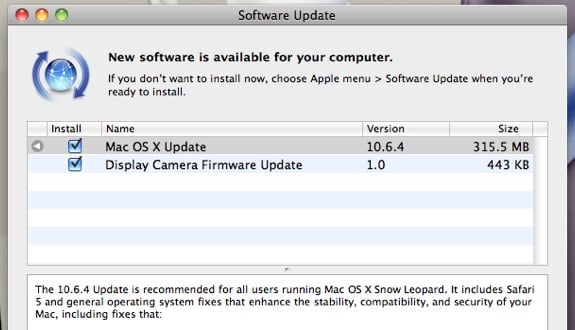
Apple just released Mac OS X 10.6.4 update to the masses, and if you are running Snow Leopard, you can get the update right now by running Software Update. According to Apple:
The 10.6.4 Update is recommended for all users running Mac OS X Snow Leopard. It includes Safari 5 and general operating system fixes that enhance the stability, compatibility, and security of your Mac, including fixes that:
- resolve an issue that causes the keyboard or trackpad to become unresponsive
- resolve an issue that may prevent some Adobe Creative Suite 3 applications from opening
- address issues copying, renaming, or deleting files on SMB file servers
- improve reliability of VPN connections
- resolve a playback issue in DVD Player when using Good Quality deinterlacing
- resolve an issue editing photos with iPhoto or Aperture in full screen view
- improve compatibility with some braille displays
For more info on the update, hit the link below.
Read More  | Mac OS X 10.6.4 details
| Mac OS X 10.6.4 details
Mac OS X 10.6.3 released, causes problems for some

Posted by Andru Edwards Categories: Apple, Software,
Apple finally released Mac OS X 10.6.3 yesterday morning, aimed at providing fixes that enhance the stabilit and security of your Mac, but it seems that a few people are experiencing some major issues after installing. On the bright side, we’ve heard that manually downloading the update, rather than bringing it in using Software Update, results in no problems at all. Here’s the quick list of fixes you’ll find in 10.6.3:
- improve the reliability and compatibility of QuickTime X
- address compatibility issues with OpenGL-based applications
- address an issue that causes background message colors to display incorrectly in Mail
- resolve an issue that prevented files with the # or & characters in their names from opening in Rosetta applications
- resolve an issue that prevented files from copying to Windows file servers
- improve performance of Logic Pro 9 and Main Stage 2 when running in 64-bit mode
- improve sleep and wake reliability when using Bonjour wake on demand
- address a color issue in iMovie with HD content
- improve printing reliability
- resolve issues with recurring events in iCal when connected to an Exchange server
- improve the reliability of 3rd party USB input devices
- fix glowing, stuck, or dark pixels when viewing video from the iMac (Late 2009) built-in iSight camera
You can go ahead and grab it now if you’re running Snow Leopard.
2009 Holiday Gift Guide: Mac OS X Snow Leopard

Posted by Andru Edwards Categories: Apple, PC / Laptop, Software, Family, Techies, Under $25,

If you’ve got any Mac users in your life who haven’t upgraded to OS X 10.6 Snow Leopard, we think it’s time you give them the nudge this holiday season. Snow Leopard is faster, leaner, and more intuitive. It’s also simple to install, and even hits the user back with some freed up hard drive space. The best part, though, is the price. Snow Leopard is just $24.99 at Amazon. Here’s the price breakdown:
- Snow Leopard Upgrade: $24.99 (14% off)
- Snow Leopard 5-User Family Pack: $43.99 (10% off)
- Snow Leopard Mac Box Set: $149.99 (11% off)
- Snow Leopard Mac Box Set Family Pack: $199.99 (13% off)
Mac OS X 10.6.2 now available

Posted by Andru Edwards Categories: Apple, PC / Laptop, Software,
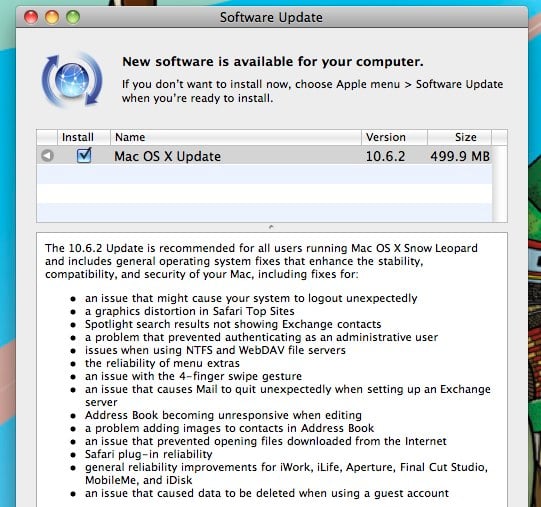
Apple just released the second big update to Snow Leopard with Mac OS X 10.6.2. You can fire up Software Update right now to grab the good, which on my system looks to be about 500 MB in size. Here is a look at some of the fixes
- an issue that might cause your system to logout unexpectedly
- a graphics distortion in Safari Top Sites
- Spotlight search results not showing Exchange contacts
- a problem that prevented authenticating as an administrative user
- issues when using NTFS and WebDAV file servers
- the reliability of menu extras
- an issue with the 4-finger swipe gesture
- an issue that causes Mail to quit unexpectedly when setting up an Exchange server
- Address Book becoming unresponsive when editing
- a problem adding images to contacts in Address Book
- an issue that prevented opening files downloaded from the Internet
- Safari plug-in reliability
- general reliability improvements for iWork, iLife, Aperture, Final Cut Studio, MobileMe, and iDisk
- an issue that caused data to be deleted when using a guest account
There’s a lot there, and that’s without mention of the rumored killing of Intel Atom support in 10.6.2 as well. If you are running OS X on a Hackintosh, you may want to wait and see how this plays out. As for the rest of you, get to downloading!
Mac mini updated, $999 Mac mini server added

Posted by Andru Edwards Categories: Apple, PC / Laptop,

Apple has updated the Mac mini today, giving the two configurations that were previously available a nice bump in the specs department, and also adding a third to the mix, that being a Mac mini server. Starting with the $599 Mac mini, it now sports a 2.26GHz Core 2 Duo processor (previously it was 2GHz,) 2GB RAM (previously 1GB,) and a 160GB HDD (up from 120GB). Next step up from there is the $799 Mac mini, which has a 2.53GHz Core 2 Duo, 4GB RAM, and 320GB HDD.
As for the new server version, it sits in the same enclosure as the other Mac minis, but has no optical drive. Instead, they throw in a second hard drive. So for $999, you get a Mac mini that includes two 500GB drives, includes Snow Leopard Server, 2.53GHz Core 2 Duo processor, 4GB RAM, and GeForce 9400M GPU. Definitely a good idea for a small business where an Xserve might be overkill, or even an advanced home network solution. The new Mac mini is available now.
Read More  | Mac mini
| Mac mini
Major Snow Leopard bug causing massive data loss

Posted by Andru Edwards Categories: PC / Laptop, Software,
All you Snow Leopard users, take heed: if you have the Guest account enabled, you’ll wanna remove it until Apple fixes the latest bug that’s been found, if you don’t want to lose your data. In a nutshell, what’s happening is that if you attempt to log into the Guest account, and the system hangs, it could lead to mass deletion of all user files on the primary account. That means everything. So you reboot to clear out the frozen system, log in to the main account, and files have vanished. Yeah, that’s pretty bad, and worse, Apple has yet to acknowledge it and issue any sort of statement to users on how to avoid this until they release a patch.
To be safe, we recommend simply disabling the Guest account on all your Macs that happen to be running Snow Leopard until a fix is released. Seriously, better safe than sorry.
Read More  | Neowin
| Neowin
Mac OS X 10.6.1 now available!

Posted by Andru Edwards Categories: Apple, PC / Laptop, Software,
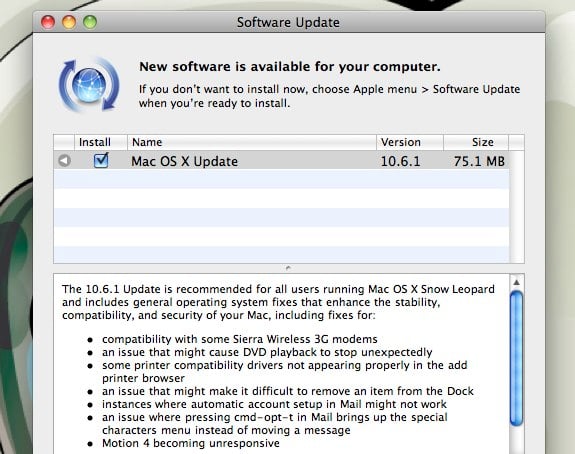
Apple has just pushed out the first point update to Snow Leopard in Mac OS X 10.6.1. That was a pretty quick update, since Snow Leopard launched less than two weeks ago! Here are the changes you’ll find in this release:
- Improves compatibility with some Sierra Wireless 3G modems
- Addresses an issue in which some printer compatibility drivers might not appear properly in the Add Printer browser
- Addresses an issue that might cause DVD playback to stop unexpectedly
- Addresses an issue that might make it difficult to remove an item from the Dock
- Resolves an issue in which the Command-Option-T keyboard shortcut would sometimes bring up the special characters menu in applications such as Mail and TextEdit
- Addresses instances in which auto account setup in Mail might not work
- Resolves issues when sending mail with certain SMTP servers
- Addresses an issue in which Motion 4 could become unresponsive
- Includes an update to Adobe Flash Player plug-in version 10.0.32.18
You can grab OS X 10.6.1 now by running Software Update.
Read More  | Apple
| Apple
Bleeding Edge TV 317: Mac OS X Snow Leopard Video Review

Posted by Andru Edwards Categories: Full Episodes, Gizmatic, Apple, Features, PC / Laptop, Podcasts, Software, Videocasts, Videos,
A few days ago, we hit you with our Snow Leopard Review, and interspersed some videos into it. We admit, 2000 words may have been a bit much, and a bunch of you wrote in asking for one video review. Well, we’ve stitched together some of the Snow Leopard videos we’ve done, and put them all in one for a Snow Leopard video review. Mind you, this isn’t a full review of the entire operating system. Instead, we take a look at four or five new things that you, as a user, will see as new, different, or enhanced. In this video we look at the Finder, Expose, Dock Expose, Stacks, and a comparison between Quicktime X and Quicktime 7.
We hope you enjoy it, but if you just want our quick opinion - go ahead and pick up Snow Leopard. It’s worth it. In fact, you can pick up Snow Leopard at a discount on Amazon, saving yourself even more cash off the already inexpensive price:
- Snow Leopard Upgrade: $24.99 (14% off)
- Snow Leopard 5-User Family Pack: $43.99 (10% off)
- Snow Leopard Mac Box Set: $149.99 (11% off)
- Snow Leopard Mac Box Set Family Pack: $199.99 (13% off)
Running Snow Leopard? You’d better upgrade Flash Player

Posted by Andru Edwards Categories: Apple, Internet, Software,
Oddly enough, amidst all the tweaks, fixes, and refinements in Snow Leopard is an old version of the Adobe Flash Player. Specifically, the version of Flash Player that is included in Snow Leopard is 10.0.23.1. Problem is, the newer 10.0.32.18 includes fixes for a few security holes that, we assume, you’d prefer weren’t left on your system. If you’re running Snow Leopard and haven’t upgraded Flash yet, head on over to the Flash Player download page to take care of it.
Read More  | Adobe
| Adobe
Advertisement
© Gear Live Inc. {year} – User-posted content, unless source is quoted, is licensed under a Creative Commons Public Domain License. Gear Live graphics, logos, designs, page headers, button icons, videos, articles, blogs, forums, scripts and other service names are the trademarks of Gear Live Inc.










